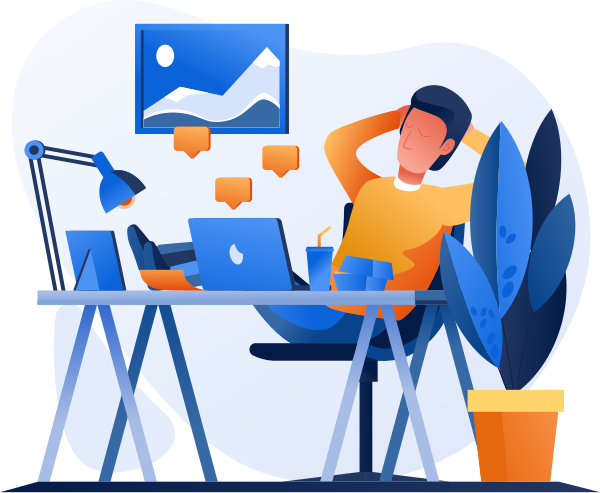Centralize Contract Data & Documents
At the heart of the ContraxAware system is a highly secure, highly flexible and always available database. Data management features such as searching, filtering, grouping, sorting and sharing of data will allow you to report and analyze your contracts like never before. Document management features include full-text search, check-in/check-out, automatic version tracking and document comparison.
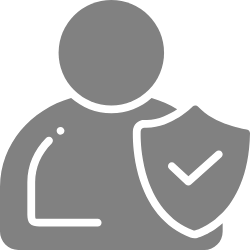
Ensure Data Integrity & Consistency
ContraxAware provides you with enterprise-grade database features to control the data that a user can type into contract detail forms and data records. Features such as predefined dropdown lists, field level validation, and record level validation rules will ensure fast, accurate and consistent entry of information into the ContraxAware system.

Control Data Collection & Processing
ContraxAware allows you to control data input, workflow processing and contract document generation based on a contract type. You will be able to configure the data that users collect, the documents templates that are available for generation and the workflows that a user maybe assigned for any given contract type. Also included is a rich set of user access settings so you can easily control the contracts users can view, add, edit and manage.
Contract Management Tasks & Alerts
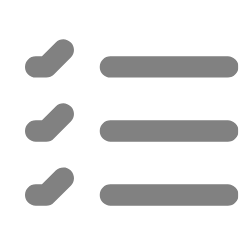
Track Contract Tasks and To-Dos
Built-in task lists, graphs, and reports will provide users with a 360-degree view of their assigned tasks and workload. Users can drill down to view details of the related contract or take action to complete the assigned tasks. Supervisors and Managers will have additional access rights to view tasks assigned to their team members.

Reminder Defaults Settings
Create default settings for alerting the appropriate users of upcoming contract expirations, reviews, renewals and other important milestone dates. Configure how far in advance reminders should be triggered as well as the users that should receive them, and what data should be included in the email notification. These default settings can be assigned different values based on a contract type.

Automated Reminders & Notifications
Never miss an expiring contract or critical milestone date again! Automated email reminders, in-system alerts, and onscreen notifications will keep users up to date and on task. The system will automatically notify the appropriate users of upcoming contract expirations, reviews, renewals and other important milestone dates. Users can also receive scheduled task reports directly to their inbox.
Contract Authoring

Contract Templates
Save time, standardize contracts and enforce your legal departments approved contract language by using the built-in contract document template library. Create unlimited contract document templates using MS Word and Upload them into the ContraxAware contract library to create a centralized repository for all your standard contracts. A one-time configuration to assign mail merge fields to the contract template document is done directly from within Word and will give you the ability to generate new contracts with merged metadata in seconds.
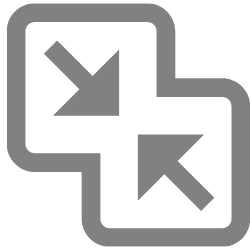
Generate Contracts & Merge Data
Generate new contracts in seconds. With a click of a button, ContraxAware instantly merges the metadata you enter into contract records with the contract document template of your choice. The newly generated contract document will automatically be attached to the related contract record for further processing. ContraxAware will make sure users are accurately entering contract metadata, and only using pre-approved contract documents and language. Check out and Check In, along with revision tracking features will ensure you are using the latest version of the contract.
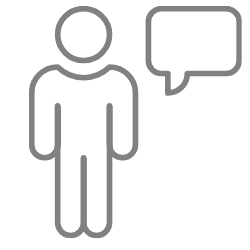
Online Requests & Self Service
The Contract Request Web Portal will empower your organization with an easy to use, self-service option for requesting new contracts and for approval of 3rd party contracts. Contract requests will be routed to the appropriate user for processing. The user who requested the contract will be automatically notified of the contract status as it moves through the process. Built-in collaborative features will allow clear communication between the requesting party and your contract management and legal departments.
Contract Lifecycle Management Workflow

Workflow Templates
Speed up and standardize contract management processes with ContraxAware workflow templates. Create reusable workflow templates for approvals, negotiations, signature and other essential workflows. A simple, single page setup screen provides you with a quick way to configure simple or complex workflows. Set workflow element defaults such as workflow type, assigned users and, due date timing. Assign one or many groups to be a part of workflows and set if workflow steps get triggered in order or parallel. You can assign workflow steps to internal or external users.

Start Workflows Easily
Initiate new workflows in seconds. Use a predefined workflow template or create a one-off workflow for special cases. Once the workflow starts, the system will automatically notify the next user(s) in line to take action. Assigned users can take action by clicking a link directly from within the email or from within the ContraxAware system. Based on the workflow type, users will be able to view contract and WF details and Approve, Reject, Sign, etc. The user who started the workflow receives notice of any issues or when the workflow has completed.

Track Progress and Remind Users
Stay in the loop and complete workflows in record time. Users who are assigned a step within a workflow will receive automatic email notification when they are next in line to take action. Assigned users will also receive reminders of overdue workflows. The user who initiated the workflow will receive notice of any rejections or issues and receive a notice once the workflow is complete. Email alerts, dashboard reporting, and task lists will ensure that all your workflows are completed on time. All workflow responses are tracked and can be reviewed at any time.
Contract Electronic Signature Features

Built-In DocuSign eSignatures
Sign contracts online from almost anywhere with ContraxAware contract management software. ContraxAware has tightly integrated DocuSign electronic signatures features that will enable your company to sign contracts faster. No more printing, faxing, scanning or overnighting documents for signature. DocuSign is our preferred electronic signature partner so you can be confident you are working with a provider that maintains world-class security and legal enforceability. Additional electronic signature partners coming soon. Talk to your sales representative if you preferr a different electronic signature solution.

Send & Sign Contracts with eSignature
In seconds you can launch an electronic signature request directly from within the ContraxAware system and include internal as well as external signers as part of the signature process. Include the recipient’s usernames or emails, the order in which signatures should occur and when the signatures are due. You can open the DocuSign portal directly from within ContraxAware to perform additional actions on the selected documents such as, place signature, initial and other tags on the document that needs to be signed. To simplify the implementation of electronic signatures, ContraxAware includes a preconfigured DocuSign workflow.

Manage eSignatures Process
Stay informed of who, when and what contract is signed. You can instantly review the status of contracts, send reminders, view audit trails, and securely store your signed documents directly in the ContraxAware system. Go to the signature workflow dashboard to monitor signature status and run reports, and see audit trails. ContraxAware will send automatic reminders and notify you at every step of the signature workflow process. Once the signature process is complete, the contract will be secured attached to the related contract record within ContraxAware. Signed contracts can be readily viewed, downloaded and printed as needed.
Contract Lifecycle Management Workflow
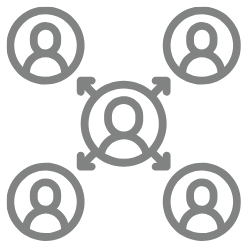
Add and Manage Users
Quickly and efficiently share contract management data and documents with others in your company. Invite individual user or upload a list and invite a batch of users to access the system. Purchase the external user pack and give customers and vendors access to only the contracts related to them. When inviting users, administrators can select specific permission settings for each person invited. Enterprise subscribers can make use of Single Sign-on, password policies and control session settings.

Create and Assign Roles
You will be able to assign role-based permissions that will provide precise control over contract data and documents. Designating a role will control the type of access each user has in your contract management software at both the administrative and contract record level. Assign users rights to control who can view, add, edit or delete contracts and turn on/off access to functionality. ContraxAware gives you the precise control of contract access to preserve confidentiality and mitigate risk.
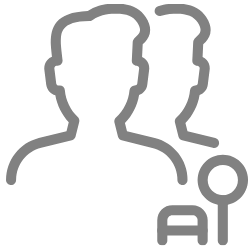
Track User & Oversee Users
Audit trails will keep a log of when users add, modify or delete contract or related data and will also track when reminder emails and task alerts have been sent out by the system. The system will track data such as username, date and time, the action performed and old and new values and will separately log the emails that are sent from the system. System Administrators can configure notifications to be sent to selected users when any of these activities occur and can readily view audit reports as required.