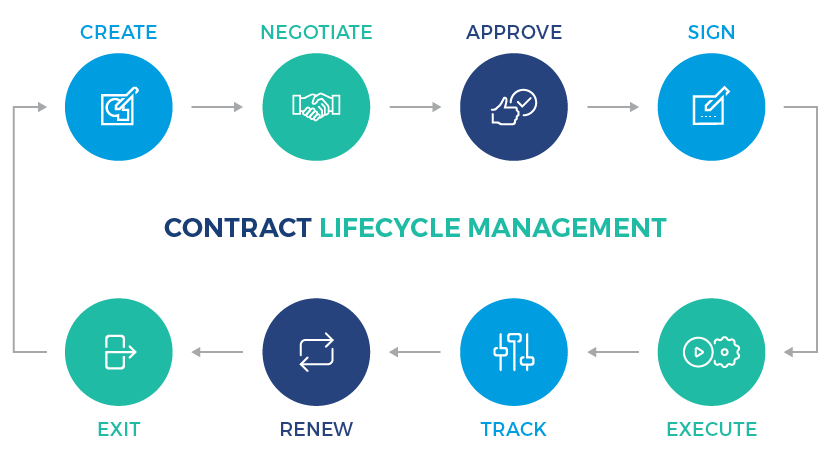Contract amendments can make it incredibly difficult to keep up with all the changing terms of your business deals and contracts. Unfortunately, missing out on those amendments — especially those made late in the contract negotiation phase — is all too common for many businesses. Tracking these amendments is a crucial element of managing a complete database of contract records. Depending on what you miss, it could cost your business a substantial amount of money.
Not, however, when you use your contract management software to track your contract amendments and remind you of any changes you’ve made throughout the life cycle of a particular client. With smart contract management software, you can organize all the collective contracts, amendments, and documents related to your relationship with a business or client, keeping everything in order for your business.
Contents
Step One: Highlight Changes Made During Each Stage of the Negotiation Process
When you put together a new contract, whether for a repeat client or vendor or a brand new one, you may go through several stages of negotiation before you reach the final agreement between you and your contractual and partner. Depending on the stages at which those changes are made, you may need to leave specific notifications or highlight specific changes made to the contract to make it easier to keep up with all of those important details. Try:
Specifically noting any changes made to your contracts during each negotiation round.
Use your contract management software to make note of the changes. This step should help link changes back to previous versions of the contract.
Highlighting changes made during the redline stage so that you can always refer back to them easily.
These changes may be made immediately before contract approval. If you don’t highlight them, the person approving the contract may skip right over the top of them, not realizing exactly what changes have been made.
Using your contract scoring effectively.
Contract scoring can help identify potential risks at any stage of the contract’s life cycle. You can also flag new risks so that you don’t miss a change that could cause increased, excessive difficulty for your business. During this stage, make sure the changes don’t lower the parent contract’s overall score.
Step Two: Make Use of Version Control (and Keep Track of Past Versions and Contracts)

When you make multiple changes to a contract, or when you work with a single contractual partner for a long time, you can end up with a long contract history that can be incredibly difficult to manage. Luckily, smart contract management software offers a number of advantages in this situation. It can:
Keep up with all versions of your contracts and contract amendments.
This makes it easy to go back to previous versions of the contract. You can even track who made changes and know who approved specific changes to the contract.
Make it easy to search through past versions of the contract.
If you need to find a specific clause or element of a contract, you can utilize a simple search to deliver that information to the people who need it.
Does your contractual partner need to see a past version of a contract? You can easily share it and make it available — and show them when changes were implemented.
Keep all versions of a contract — or changing contracts with a client or business partner — stored together.
You’ll be able to track that business relationship and easily find past versions of contracts as needed. Also, they will all be together in the system, rather than being stored by a system that may make them difficult to trace.
Make sure everyone is looking at the latest version of a contract.
Smart contract management software can automatically notify users if they attempt to access an old version of a contract. It can also send them straight to the latest version when they’re ready to access information about a client.
Step Three: Set Up Triggers, Tasks, and Alerts As Needed
Smart contract management software doesn’t just make it easy to keep up with and organize your contracts. It also offers reminders that can make it easier for you to keep your contracts managed effectively. Set up alerts, triggers, and tasks in the system that occur automatically. This may include:
Alerting the individuals who need to know about new contract amendments.
This may be particularly important if, for example, you craft and sign a contract amendment shortly after the initial contract. In this case, the person heading the project will need to know as soon as possible about any changes made to the project or relationship with the company.
Offering reminders about upcoming deadlines and due dates.
When you have a deadline approaching, your contract management software can issue a reminder. This includes making sure every member of the team is aware of the latest deadlines or requirements.
Sometimes, you may need to deliver a specific alert related to a contract amendment. This is a reminder about something that has changed about the usual or past terms of a specific contract. With alerts, you can prevent the members of your team from missing those reminders. That prevents amendments from falling through the cracks.
Contract amendments are an important way to make sure that your business is delivering exactly what your contractual partners expect. But that means you have to keep track of them. With smart contract management software, you can make it easier than ever to keep track of all of your contract changes. Schedule a 1:1 demo to learn how ContraxAware can help you during every step of managing your contract amendments and contract negotiations process.